Campaign Finance Online Reporting System Help
Help Topics
Home (Reporting Periods)
The home page is where your may choose which reporting period to modify, amend, or waive. Your committee information is also available on this page, as it has been reported to the Secretary of State's Office. To change information on this committee information screen you must contact the Secretary of State's Office for details.
Continue where you left off...
This function is to direct you to the last report which you have had activity. While this will always get you back to where you left in the data entry, please double check that the reporting period is the correct one that you wish to enter before choosing that reporting period.
Amend or continue a previous report ...
This section of the Home Page will allow you to choose a reporting period to enter. To enter the reporting period that you desire you must select the edit button beside the reporting period. This will allow you to view and alter submitted data and also enter new data in reference to that specific reporting period.
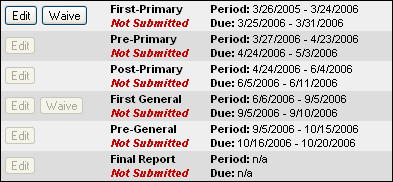
The available reporting periods for a candidates committee are listed in order if submission dates. The online system will not allow you to continue to a report until the reports due prior to that report have been submitted. The red note below the report name will let you know of the submission status of the report. The notes will be one of the following:
Not Submitted - Has not yet been submitted to the Secretary of State's Office. Will need to be submitted on the date due.
Submitted - Has been electronically submitted to the Secretary of State's Office. You will then be allowed to continue to the next reporting period to enter new data.
Needs Re-Submitted - Once a report has been submitted, all changes that are made to the report must be resubmitted as an amendment to the previous report.
The Period Date goes from the first day in the reporting period to the last day of the reporting period. All activity in that reporting period must have dates within that date range or the system will not allow it to be entered. It will need to be entered in the correct reporting period.
The Date Due it the time period when a report must be submitted to the Secretary of State's Office to be accepted on time. Any report submitted after the last date will be considered late. The system will not allow a report to be submitted early. A final report may be submitted at any time, and must include all information from the previous report that had been submitted.
The Waiver
For the Annual and First-Primary reports, your committee may submit a waiver stating that your committee has not received and spent (the total of both transactions) more than 500 dollars prior to the end of the reporting period. All financial activity which have taken place in the waived time period must be shown in the next report which is submitted.
A waiver may also be filed for the First-General report if the total of transactions are less than 500 dollars, and the committee has no outstanding loans, bills or outstanding debts. Again, all financial activity which have taken place in the waived time period must be shown in the next report which is submitted.
Income
In the Income Page you can chose from 6 options: Adding or Editing Contributions, Adding or Editing a Fundraiser, Adding or Editing Other Income.
Add Contributions - Use to add a contribution given by any source that will go toward a person or committees contribution limitations.
Review/Modify Contributions - Search through all contributions by type, date, contributor name, if it was given at a fundraiser and the amount. On this screen you may also choose to edit a contribution if the information is not correct and needs changed.
*Make note that if a change is made after the report has been submitted you must resubmit the report as an amended report.
Add Fundraising Event - Enter information for a new fundraising event. This would need to be done prior to entering contributions and expenditures related to a fundraising event.
Review/Modify Fundraising Events - Verify information on fundraisers and edit it if necessary.
Other Income - Other income includes all funds received that are of legal means of receipts of funds that will not go against a person or groups contribution limitation.
Review/Modify Other Income - Search through all other income by type, date, contributor name, if it was given at a fundraiser and the amount. On this screen you may also choose to edit an Other Income if the information is not correct and needs changed.
*Make note that if a change is made after the report has been submitted you must resubmit the report as an amended report.
Loans
You must choose from two options: Add Loan Information and Review/Modify Loans.
Add Loan Information - Add a new loan. In adding a new loan you must also file a loan agreement. This may not be filed electronically, and is to be sent to the Secretary of State's Office at the time of submitting the report online.
Review/Modify Loans - Record a payment toward a loan, review payments toward the loan and edit the information toward the loan if it has been recorded incomplete.
Expenditures
You must choose from two options: Add Expenditure and Review/Modify Expenditures.
Add Expenditure - Add a new expenditure to the reporting period.
Review/Modify Expenditures - Review existing expenditures, pay off an expenditure which has not been paid for as of yet and edit the expenditure if the information is not entered correctly.
Unpaid Bills
An unpaid bill occurs when an expenditure has not completely paid off from a previous reporting period. The unpaid bill will continue to be reported until your go to the Review/Modify Unpaid Bills page and show a payment toward that unpaid bill.
Review/Submit
The Review/Submit page will allow you to view all you your committee's activity as it will be reported to the Secretary of State's Office. This format mirrors the filing requirements of a paper filer and completes all reporting requirements of West Virginia Code §3-8-5a with the information that has been entered previously. Before any reports are submitted, please check the report for completeness and correct information has been entered.
Submitting a report
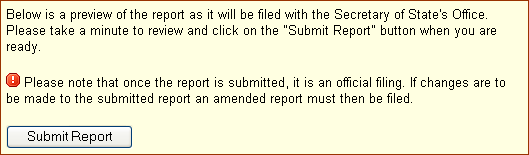
When a report is ready to be filed, you must select the Submit Report button. The system will verify you selection to submit the report and also ask you to verify an oath to the completeness of the report. Do not select this button if you do not intend to submit the report. You will be held responsible for all information that is transferred as submitted.
Upon submitting the report, your committee will receive an email to notify you that our office has received the report. If you do not receive the email or receive a notification email when you have not submitted a report, contact the Secretary of State's Office at 1-866-767-8683 immediately. If an email address for your committee has not been submitted to our office, please do so as soon as possible so you can receive this vital notification when reports are submitted.
To view this report after it has been submitted, you may find it under report history on the home page for your committee.
